Event Instancer
Similar to Variables, Events can also be instantiated for use in prefabs. In this tutorial we will build a "death" Event for the monster prefab created in the variable instancer tutorial. The death Event will be fired once as the monster health drops below zero.
Some setup is necessary in our example to demonstrate how an Event Instancer works.
Damage the monster
To inflict damage on the monster, we can add a method called Damage to the LogHealth script that subtracts from the current health of the monster:
using UnityEngine;
using UnityAtoms.BaseAtoms;
public class LogHealth : MonoBehaviour
{
[SerializeField]
private IntReference health;
[SerializeField]
private IntConstant startHealth;
public void Start()
{
health.Value = startHealth.Value;
}
public void Damage(int damage)
{
health.Value -= damage;
}
public void ReportHealth(int health)
{
Debug.Log(gameObject.name + " reports: " +
"My health changed to " + health);
}
}
At this point LogHealth as a name for the component is starting to lose it's meaning, but we'll keep extending the script for simplicity's sake.
Global damage event
To trigger the Damage method, create a new IntEvent called HurtAllMonsters. Add a new Int Event Reference Listener component to the Monster base prefab. Have the listener call Damage of LogHealth:
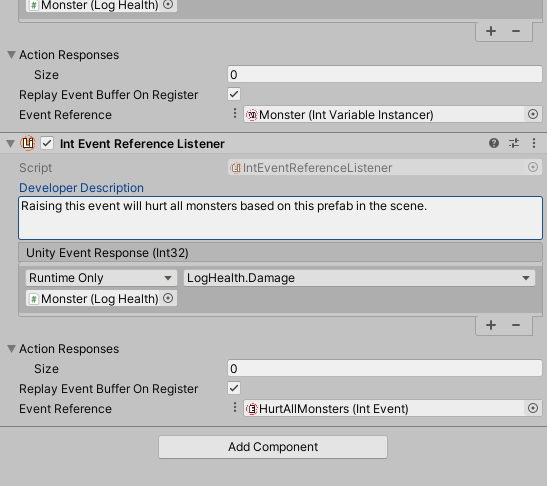
Note: Make sure the
Damagemethod is selected from theDynamiclist of methods.
Raising events from the inspector
Run the scene and find the HurtAllMonsters Event from your asset folders. Set the Inspector Raise Value to any number and click the Raise button.
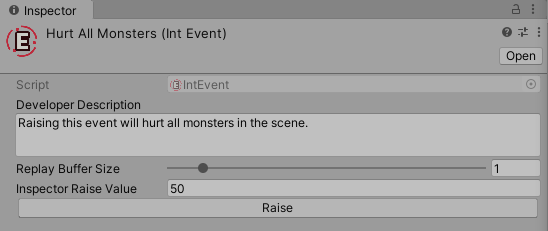
The monsters in the scene will take the entered amount of damage. Click the button multiple times to repeat inflicting the damage:
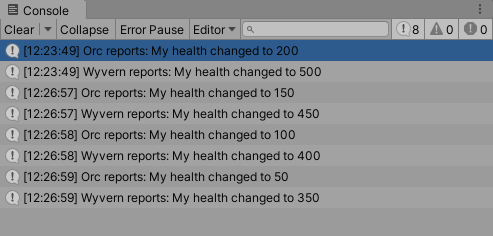
The setup is complete. We are now ready to instantiate a death Event for each monster.
Death event instancer
When the monster health reaches zero or lower, we want to fire a VoidEvent to signal that this monster has perished. Listening for this Event in the prefab allows you to customize how each monster type dies. In this example, each monster reports a different death message.
We need logic in the Damage method to detect when they monster died and a reference to an Event we want to raise when that happens:
using UnityEngine;
using UnityAtoms.BaseAtoms;
public class LogHealth : MonoBehaviour
{
[SerializeField]
private IntReference health;
[SerializeField]
private IntConstant startHealth;
[SerializeField]
private VoidBaseEventReference death;
public void Start()
{
health.Value = startHealth.Value;
}
public void Damage(int damage)
{
if(health.Value > 0)
{
health.Value -= damage;
if(health.Value <= 0)
{
death.Event.Raise();
}
}
}
public void ReportHealth(int health)
{
Debug.Log(gameObject.name + " reports: " +
"My health changed to " + health);
}
}
In the Monster prefab's LogHealth component, select Use Event Instancer on the Death Event reference field:
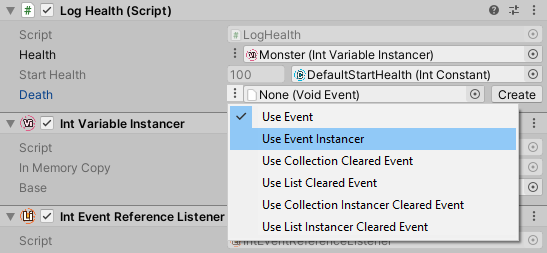
Add a Void Event Instancer component and a create a Void Event base Event in an asset folder. Select the base Event asset in the Base field and drag the Void Event Instancer component on the Death field of LogHealth:
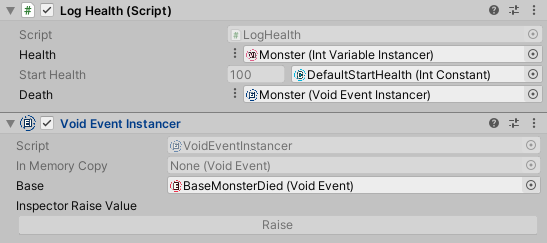
Listening for the instantiated Death Event
To demonstrate the uniqueness of the Death Event to each prefab, we'll add a method to LogHealth called AnnounceDeath that logs a customizable death message for the monster:
using UnityEngine;
using UnityAtoms.BaseAtoms;
public class LogHealth : MonoBehaviour
{
[SerializeField]
private IntReference health;
[SerializeField]
private IntConstant startHealth;
[SerializeField]
private VoidBaseEventReference death;
[SerializeField]
private string deathMessage;
public void Start()
{
health.Value = startHealth.Value;
}
public void AnnounceDeath()
{
Debug.Log(gameObject.name + " " + deathMessage);
}
public void Damage(int damage)
{
if(health.Value > 0)
{
health.Value -= damage;
if(health.Value <= 0)
{
death.Event.Raise();
}
}
}
public void ReportHealth(int health)
{
Debug.Log(gameObject.name + " reports: " +
"My health changed to " + health);
}
}
Now add a Void Base Event Reference Listener to Monster prefab. Wire it to the Void Event Instancer component and AnnounceDeath method using what you learned in this tutorial. The end result looks like this:
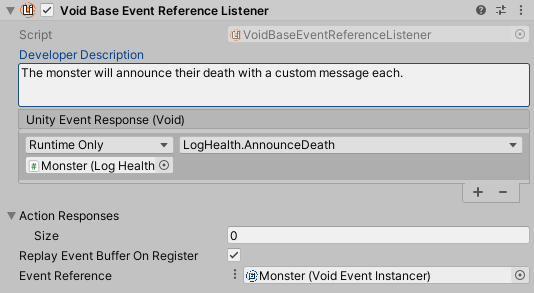
Testing the Event Instancer
Since all of the work was done in a base prefab Monster, the changes have automatically propagated to the Wyvern and Orc variants. Visit the variants and write a different death message for each in the deathMessage field of LogHealth:

Run the project and inflict damage using the Raise button in HurtAllMonsters Event's Inspector. Eventually the monsters will run out of health one by one and they should announce their unique death messages:
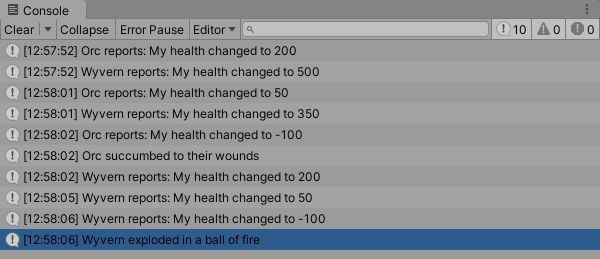
That's it! You've created an extensible system where every new prefab variant can easily be customized and all the Atoms included in the prefab are automatically wired to correct responses. Use the monster's death Event Listener to play a sound, play an animation, and add experience points for the player. Only your imagination is the limit!